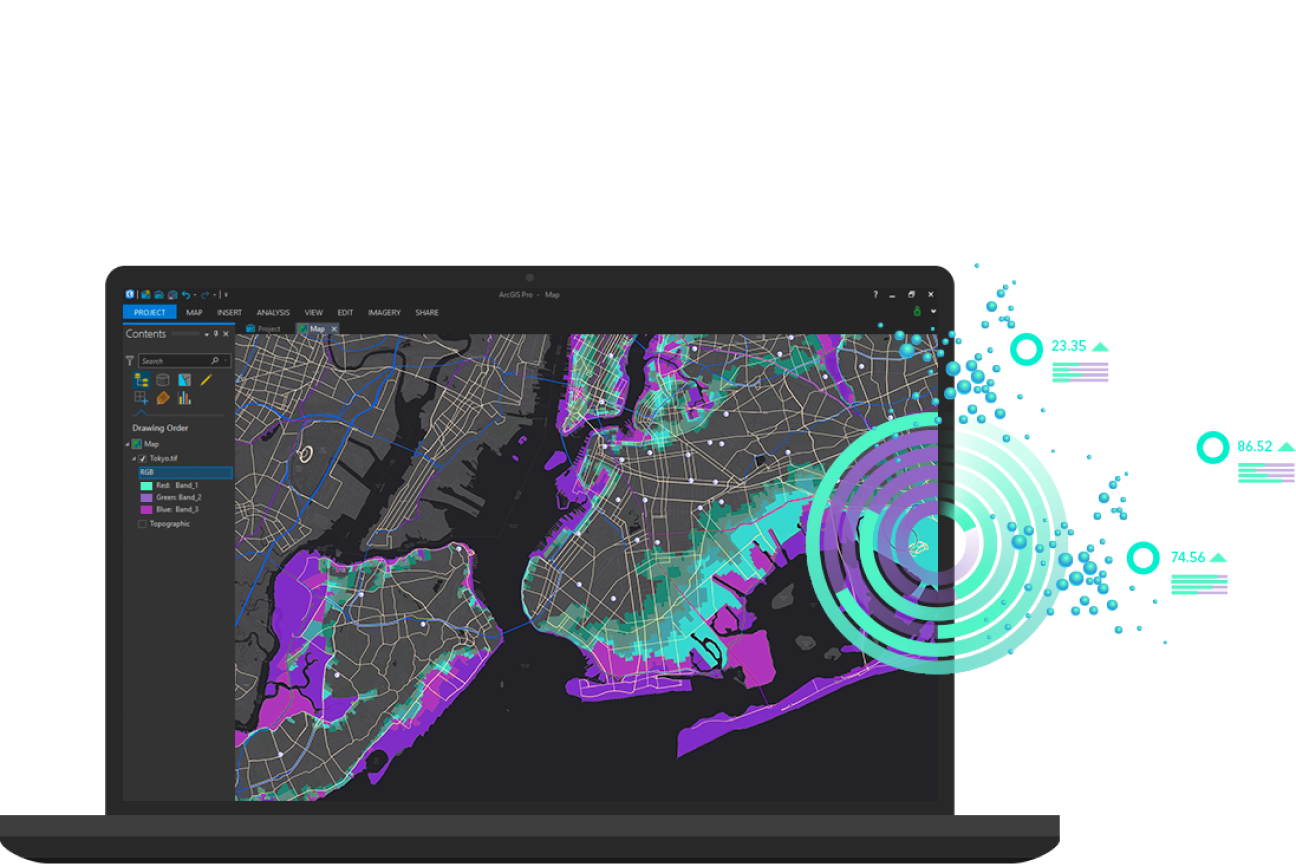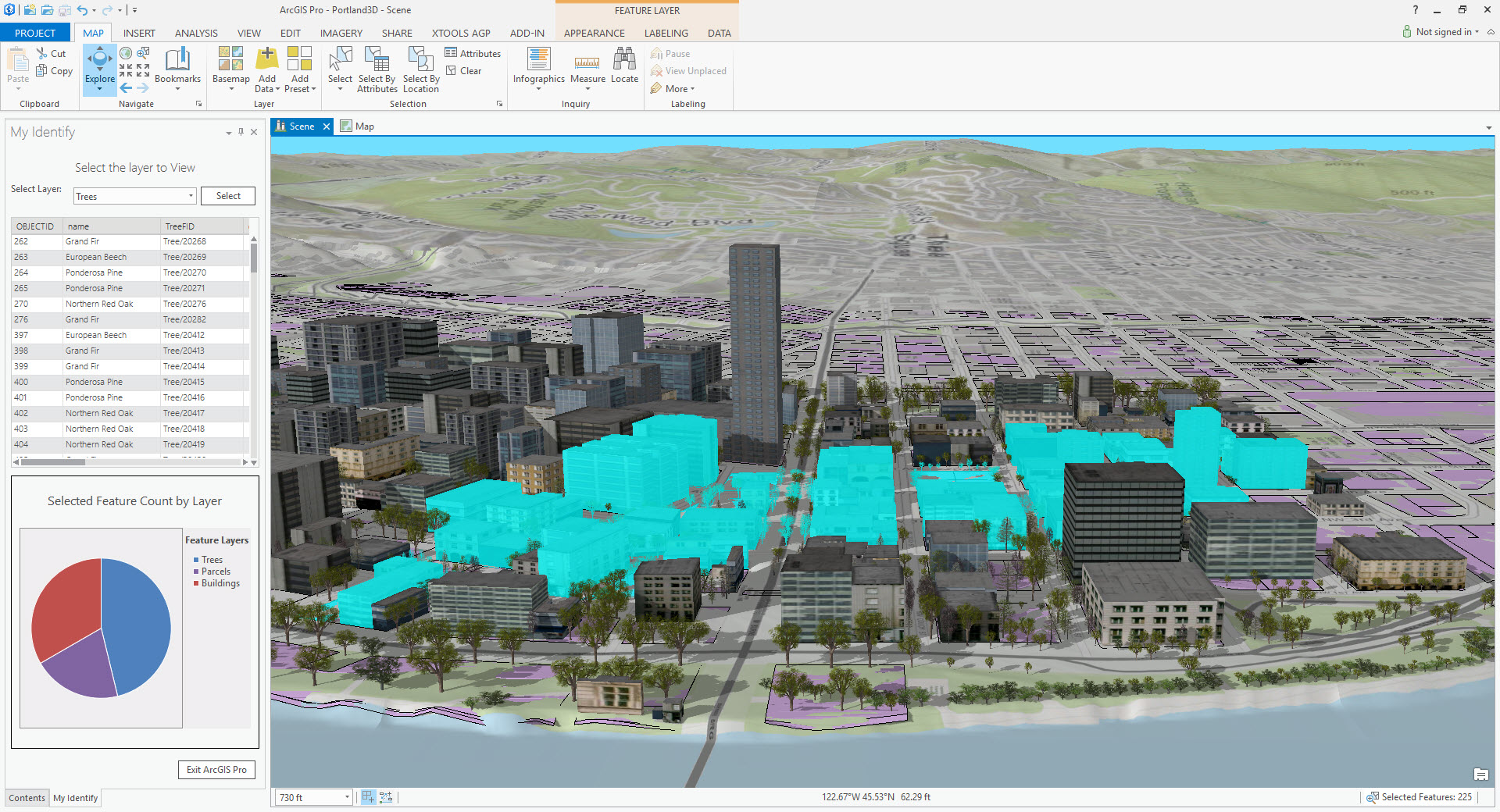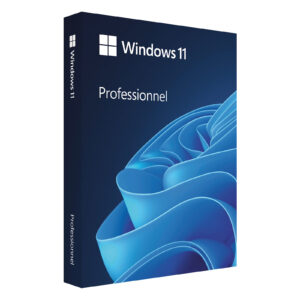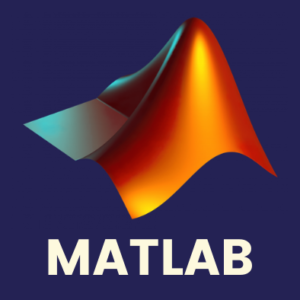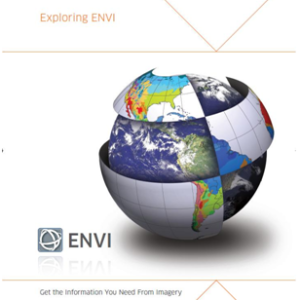Features:
- Create high-quality maps with various basemaps, symbols, and labeling options.
- Perform advanced cartographic techniques like graduated symbols, heatmaps, and density maps to visually represent spatial patterns.
- Explore 2D and 3D data visualizations to gain deeper insights from your geospatial information.
- Import, manage, and edit various geospatial data formats like vector shapes, rasters, and geodatabases.
- Powerful geoprocessing tools allow you to analyze spatial data, perform calculations, and automate workflows.
- Tools for spatial queries and selections to filter and extract specific features based on your criteria.
- Extensive suite of tools for advanced spatial analysis, including proximity analysis, network analysis, and overlay operations.
- Analyze relationships between features and identify spatial patterns.
- Tools for suitability modeling and site selection to support decision-making processes.
- Share maps and data through ArcGIS Online or create web maps for broader audience access.
- Collaborate with others on projects in real-time using online collaboration features.
- Export maps and data in various formats for integration with other tools and reports.
- Extend ArcGIS Pro functionalities through Python scripting and ArcPy (ArcGIS API for Python).
- Automate repetitive tasks and create custom tools using Python.
- Integrate ArcGIS Pro with other software through scripting for a more comprehensive workflow.