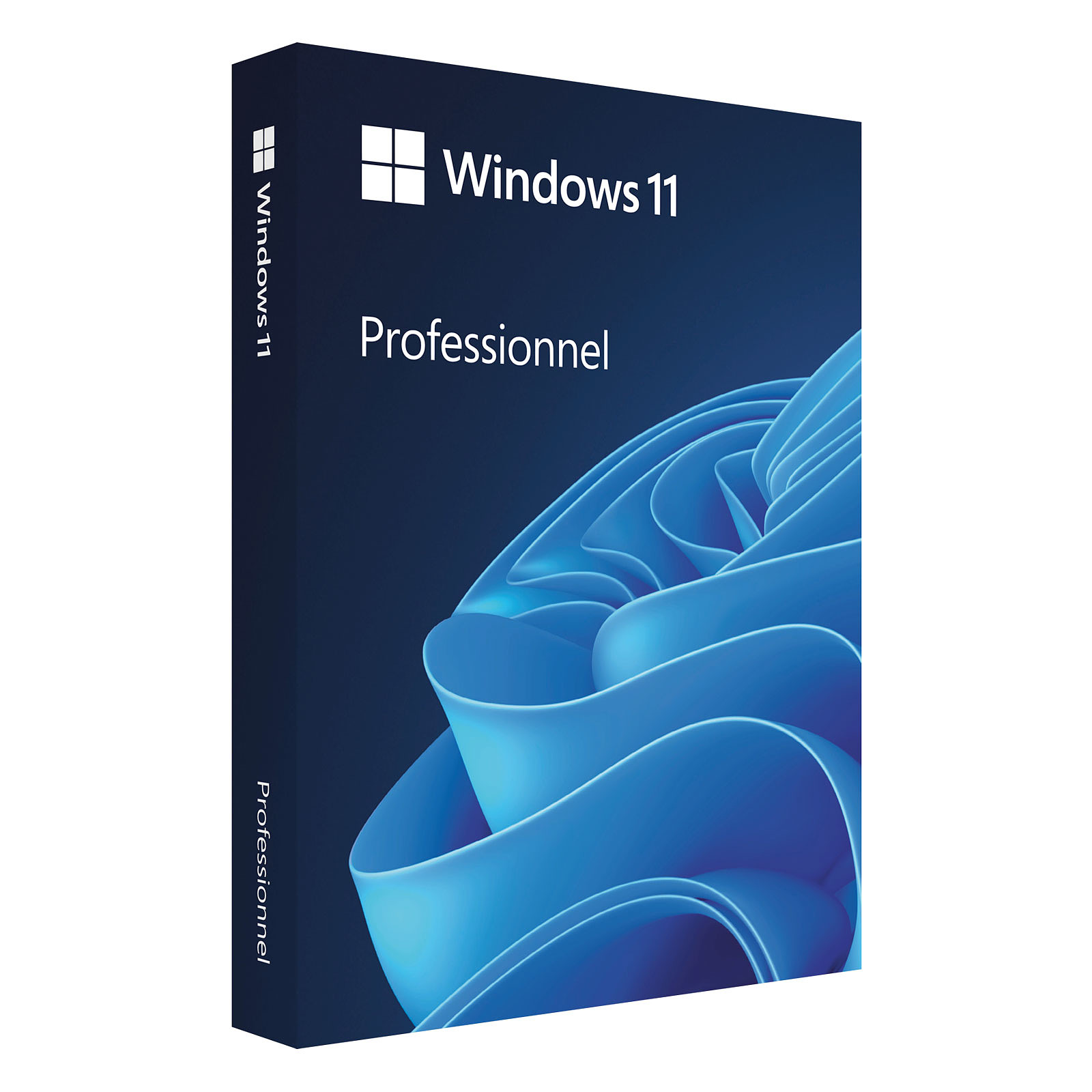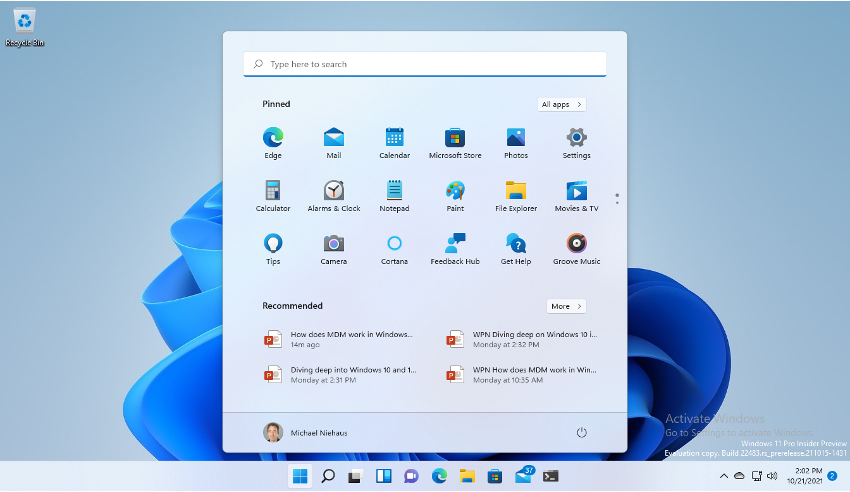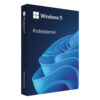- Block-C, Office-M33, Floor-M Arabilla Building, Hor Al Anz, East Deira, Abu Hail, Dubai-UAE
- +971566984701
- info@novastrading.com
Windows 11 Professional
Product Highlights
Features:
- This powerful tool allows IT administrators to configure various system settings, security policies, and user preferences across a network of devices. This ensures consistency and enforces security best practices within an organization.
- Windows 11 Pro seamlessly integrates with existing Active Directory domains, enabling centralized management of user accounts, security policies, and device access within an organization.
- IT admins can leverage MDM tools to manage and secure mobile devices (smartphones, tablets) alongside Windows 11 Pro machines, offering a holistic mobile device management solution.
- This robust encryption technology helps safeguard your sensitive data on company laptops and desktops in case of loss or theft.
- This feature utilizes virtualization to create a secure environment that isolates threats and malware, preventing them from compromising the core system.
- This mode allows IT admins to configure a Windows 11 Pro device to run only a single specific app in full-screen mode. This can be useful for kiosk systems or locked-down environments where users only need access to one particular application.
- Windows 11 Pro allows you to create and run virtual machines on your machine. This enables you to test software in a sandboxed environment or run applications that require a different operating system.
- While the look and feel are similar to Windows 11 Home, the Pro version might offer additional options within the Start Menu catering to business needs, such as easier access to work files or network drives.
- Windows 11 Pro allows remote connections to the machine using Remote Desktop Protocol, enabling IT admins or authorized personnel to provide remote assistance or troubleshoot issues.
Technical Specifications
Downloads
Technical Specifications
| Licence Type | Perpetual License |
|---|---|
| Licensing Options | Individual License |
| Interfacing with External Languages | Windows 11 Pro itself isn't designed for direct interfacing with external languages like Python, Java, or C++. However, it provides a strong foundation for development environments and tools that enable such interactions. Those are Windows Subsystem for Linux (WSL), Integrated Development Environments (IDEs), Command Prompt and PowerShell, Windows Terminal. |
| Documentation and Support | There are several resources available for Windows 11 Pro documentation and support, offered directly by Microsoft and through their online communities. |
Downloads
Windows 11 Professional