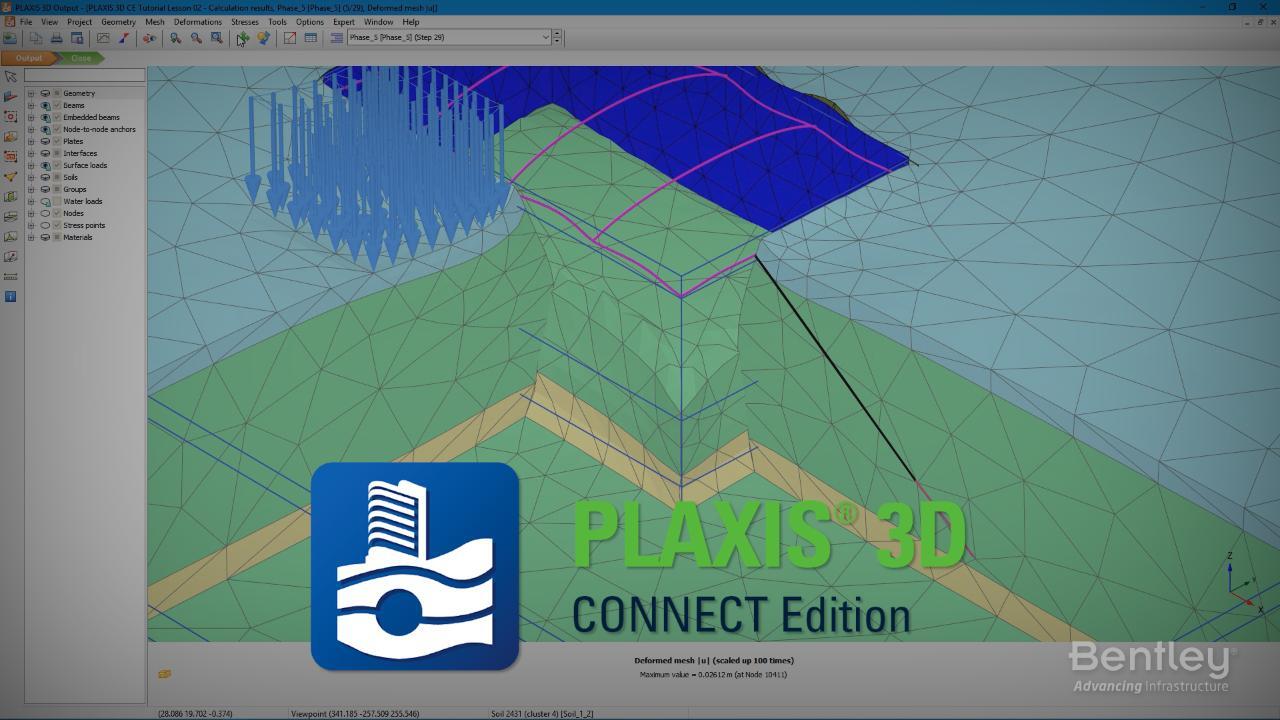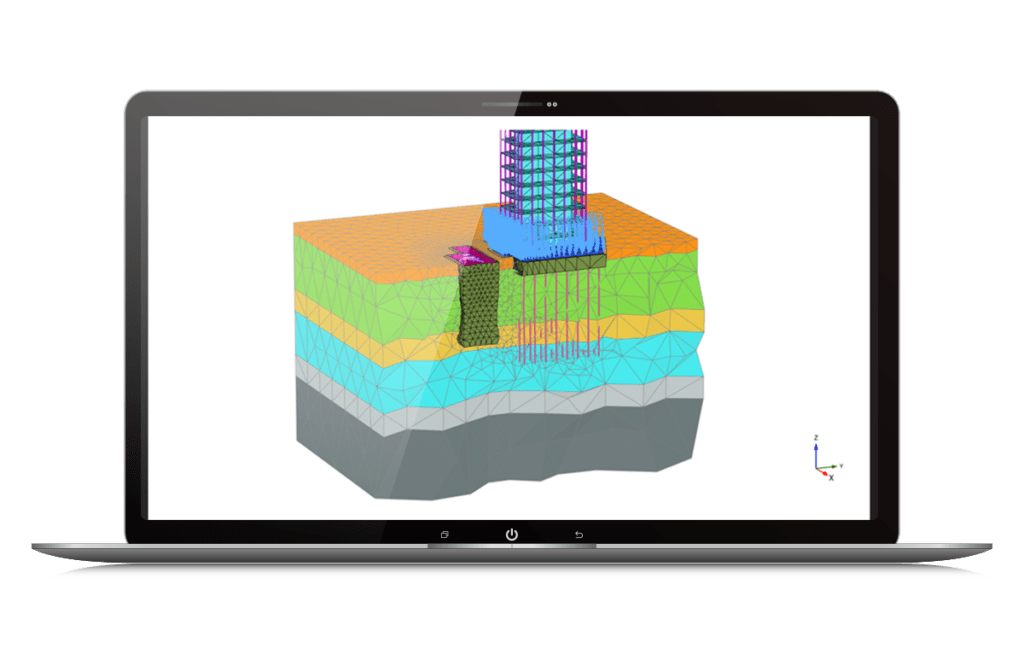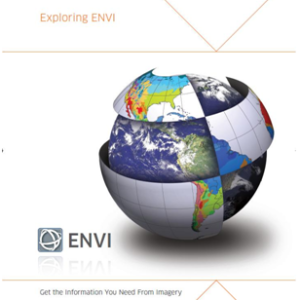Features:
- 3D Pre-processor: PLAXIS 3D allows for creating and editing complex 3D models including importing CAD objects.
- Staged Construction: Simulate the construction process step-by-step, including excavations and embankment creation.
- Material Properties: Assign various soil and rock properties for accurate modeling.
- Deformation and Stability Analysis: Analyze how soil and rock will deform and assess potential stability issues.
- Groundwater Flow Analysis: Simulate groundwater flow within the model for a more comprehensive understanding.
- Advanced Soil Models: Utilize a library of advanced soil models to represent complex soil behavior.
- Safety Analysis: Evaluate the safety factor of a design under various loading conditions.
- Parametric Analysis: Perform sensitivity analysis to explore how changes in parameters affect results.
- Python Scripting: Automate repetitive tasks and customize workflows for efficiency.
- Result Visualization: Visualize and analyze the results of your simulations for informed decision-making.